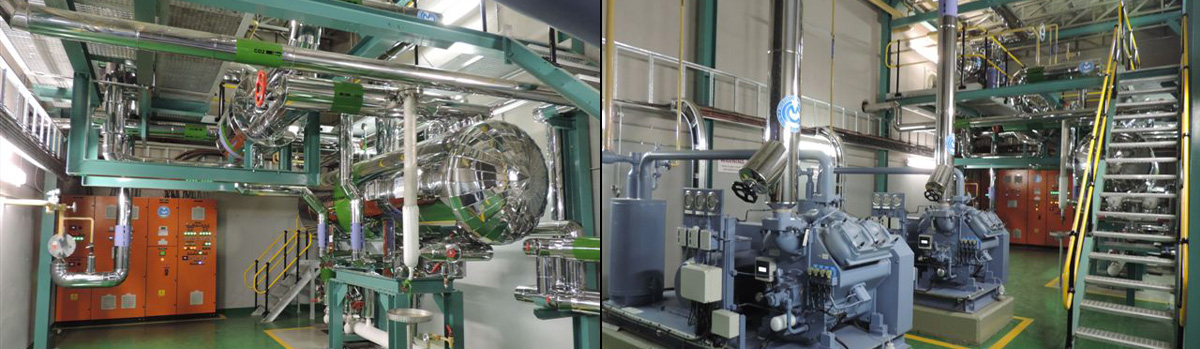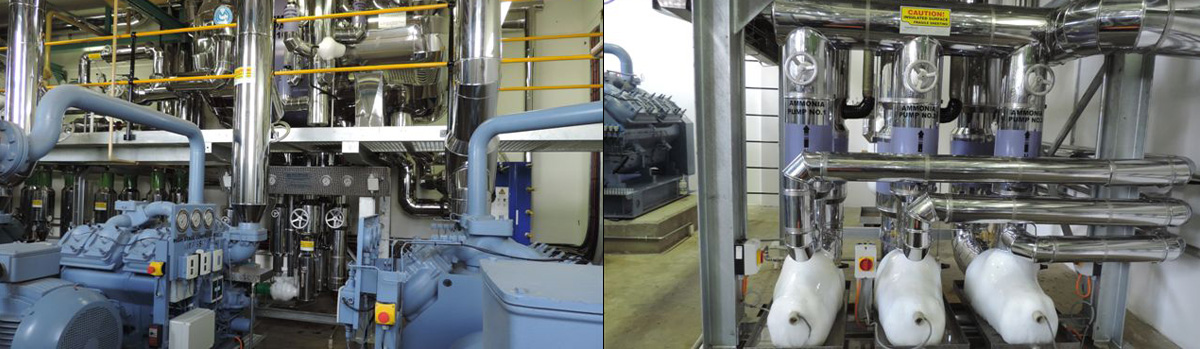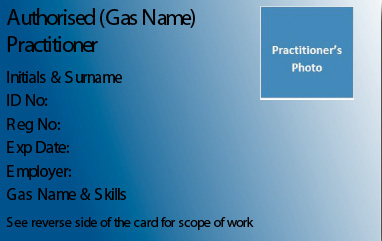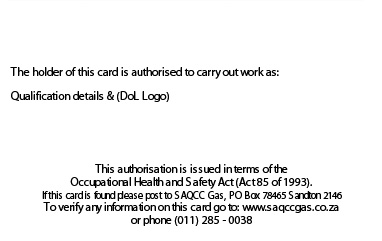The Electronic Gas CoC – Top FAQs
The South African Qualifications and Certification Committee of Gas (SAQCC Gas) is excited to be facilitating continuous growth in the South African Gas Industry. The committee introduced the concept of an electronic Certificate of Conformity (CoC) to better equip the industry for the emerging 4th Industrial Revolution. Despite 2020 being a year of many global setbacks, the electronic CoC system was completed and introduced to the industry.
We are very excited about the developments that have been made to ensure the electronic CoC concept materializes smoothly.
Virginia Mtshali, Office Administrator, SAQCC Gas
On the 18th of August 2020, SAQCC Gas hosted the first webinar session introducing the dynamics of the electronic CoC. The attendance was outstanding, and so was the interaction. This was also an opportunity to raise questions about how the electronic CoC system would work. These are the top questions that were raised:
About the Application (App)
Where do I get the app? Go to the Google PlayStore and type ‘SAQCC Gas CoC’.
Is the app available for Apple and Android? No, unfortunately only Android for now.
Will I be able to submit the CoC from my Laptop? No, only Tablets and selected Smartphones that meet the minimum requirements.
App Requirements
What are the App technical requirements? The App is useable on Android tablets and smartphones with the following minimum technical specifications:
· Android 5.1 or 6.1 and above
· Minimum of 3GB RAM
· Internal storage 16 GB (preferably 32GB)
· Online capability
Phasing-out Period
Will the manual system be phased-out and by when? Yes, by the end of March 2022.
Is the use of the electronic CoC App system compulsory and can I continue using the manual system for a
time period prior to changeover? It will become compulsory once the phase-out period has expired.
Will I be refunded for the leftover hard copies of the CoC? No.
Registration Process
What is the registration process? Please follow the following 8 steps to register (once the App is downloaded):
- Click “not yet registered”
- Your registration ID (SAQCC number)
- ID number/Passport number – If you’re using a passport number, add “0’s” at the end to make 13 digits
- Verifies SAQCC registration criteria
- OPT code
- Email to verify registration via link
- ID number and password
- Login
Purchasing the CoC
Is it possible to buy a bundle of CoC’s for example 30? No, at the moment the maximum is 10.
Do I get an invoice for all payments made? Yes, once CoC’s are released you will receive a tax invoice.
How do I pay for the CoC’s? There are 2 options available: Pay Now or EFT. EFT has a 24 hour payment confirmation period.
Completing the CoC
Is one able to access the App and save single/multiple CoC’s when “offline” and submit later? Yes, you can complete the required fields and submit. When “online” the App will automatically synchronize and send CoC’s to all related parties via email. In addition the following can be done “offline”:
1. You can complete all required fields and save the CoC. (Note: You cannot part-process a CoC offline if you do not have sufficient CoC’s available)
2. You can share a CoC via WhatsApp if the CoC is on the same device. It will send successfully when your device is back online.
How do I edit a CoC once completed and forward to the client? It is not possible to edit the CoC once it’s been submitted. You need to ensure all required fields are completed correctly before submitting.
Does the App only accept photo’s or can I submit videos of the installation? Only photos are acceptable.
How do I download a copy of the CoC for my own records? The app will automatically cc your email address when submitted.
Required Signatory
How does the user sign on the tablet? There’s a space for an electronic signature.
The users are not always available, how and when must the user sign? The user must sign once installation is completed. You will complete all details and then the person onsite can sign on behalf of user (if agreed with the user).
Appliances / Equipment
Can I automatically add either the Safe Appliance or Safe Gas Equipment Scheme Permit numbers? Not currently, but this option will be included in phase 2.
For more information on the Electronic CoC, please visit www.saqccgas.co.za , email info@saqccgas.co.za or call 011 285 0038. To contact the associations directly please click on the tab “associations” under the main menu.